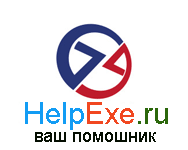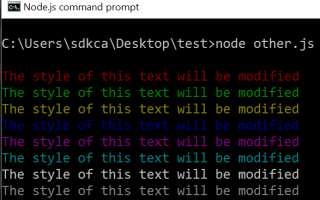Содержание
Одна из проблем, с которыми вы сталкиваетесь при работе в Node.js, заключается в том, что постоянно регистрируемые сообщения, в основном наиболее важные сообщения теряются в случайном порядке с подробным выводом. Цвета полезны на консоли, чтобы сделать более существенные ошибки или просто привлечь внимание к важным ошибкам и другим предупреждениям.
В этой статье вы узнаете, как легко отображать текст в консоли узла с цветами и стилем, с библиотекой или без нее.
Сделай это легко с библиотекой
Если вы не хотите усложнять себя, то, вероятно, вы хотите быть модульным и использовать стороннюю библиотеку для достижения своей цели. В этом случае, чтобы изменить цвет текста в консоли, мы рекомендуем вам модуль colors.js, доступный в NPM. Этот модуль позволяет вам отображать цвет и стиль в вашей консоли node.js с помощью цепных методов (т.е. "text".bgBlue.white.underline):
Чтобы установить модуль colors.js в свой проект, выполните в командной строке Node.js следующую команду:
npm install colorsПредупреждение: не путайте его с другим пакетом с именем colors.js
Читайте больше информации о библиотека и ее документация в официальном репозитории Github здесь.
Цвет текста
По умолчанию добавьте некоторые свойства (со всеми доступными цветами в качестве имени) в String.prototype что делает настройку цветов в консоли довольно простой:
var colors = require('colors');
console.log("The style of this text will be modified".black);
console.log("The style of this text will be modified".red);
console.log("The style of this text will be modified".green);
console.log("The style of this text will be modified".yellow);
console.log("The style of this text will be modified".blue);
console.log("The style of this text will be modified".magenta);
console.log("The style of this text will be modified".cyan);
console.log("The style of this text will be modified".white);
console.log("The style of this text will be modified".gray);Тем не менее, если вы боитесь расширения String.prototype Вы можете использовать безопасный режим, используя метод non-prototype:
var colors = require('colors/safe');
console.log(colors.black('The style of this text will be modified'));
console.log(colors.red('The style of this text will be modified'));
console.log(colors.green('The style of this text will be modified'));
console.log(colors.yellow('The style of this text will be modified'));
console.log(colors.blue('The style of this text will be modified'));
console.log(colors.magenta('The style of this text will be modified'));
console.log(colors.cyan('The style of this text will be modified'));
console.log(colors.white('The style of this text will be modified'));
console.log(colors.gray('The style of this text will be modified'));Выполнение любого из предыдущих фрагментов должно привести к следующему результату в консоли:
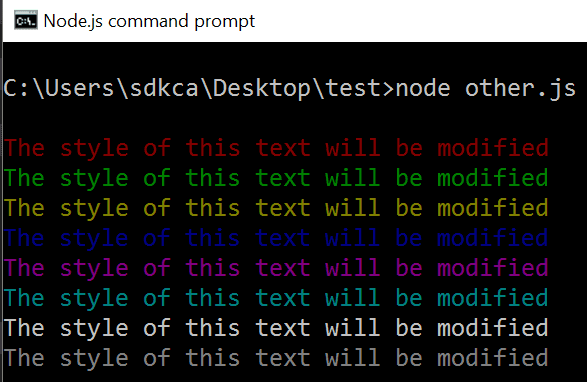
Фоновый цвет
Стандартный способ добавить цвет фона для некоторого текста в консоли, добавить некоторые свойства (со всеми доступными цветами и префиксом Б.Г. как имя) в String.prototype что делает настройку цветов в консоли довольно простой:
var colors = require('colors');
console.log('The style of this text will be modified'.bgBlack);
console.log('The style of this text will be modified'.bgRed);
console.log('The style of this text will be modified'.bgGreen);
console.log('The style of this text will be modified'.bgYellow);
console.log('The style of this text will be modified'.bgBlue);
console.log('The style of this text will be modified'.bgMagenta);
console.log('The style of this text will be modified'.bgCyan);
console.log('The style of this text will be modified'.bgWhite);
// Change the text color to black
console.log('The style of this text will be modified'.bgWhite.black);
// or "text".black.bgWhiteТем не менее, если вы боитесь расширения String.prototype Вы можете использовать безопасный режим, используя метод non-prototype:
var colors = require('colors/safe');
console.log(colors.bgBlack('The style of this text will be modified'));
console.log(colors.bgRed('The style of this text will be modified'));
console.log(colors.bgGreen('The style of this text will be modified'));
console.log(colors.bgGreen('The style of this text will be modified'));
console.log(colors.bgYellow('The style of this text will be modified'));
console.log(colors.bgBlue('The style of this text will be modified'));
console.log(colors.bgMagenta('The style of this text will be modified'));
console.log(colors.bgCyan('The style of this text will be modified'));
console.log(colors.bgWhite('The style of this text will be modified'));
// Change the text color to black
console.log(colors.bgWhite.black('The style of this text will be modified'));
// or colors.black.bgWhite("Text")Выполнение любого из предыдущих фрагментов должно привести к следующему результату в консоли:
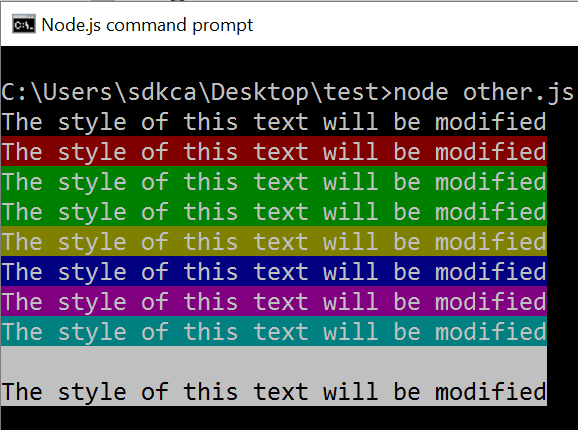
Стили текста
Существует 8 доступных стилей для применения с Colors.js:
var colors = require('colors');
console.log('The style of this text will be modified'.reset);
console.log('The style of this text will be modified'.bold);
console.log('The style of this text will be modified'.dim);
console.log('The style of this text will be modified'.italic);
console.log('The style of this text will be modified'.underline);
console.log('The style of this text will be modified'.inverse);
console.log('The style of this text will be modified'.hidden);
console.log('The style of this text will be modified'.strikethrough);Тем не менее, если вы боитесь расширения String.prototype Вы можете использовать безопасный режим, используя метод non-prototype:
var colors = require('colors/safe');
console.log(colors.reset('The style of this text will be modified'));
console.log(colors.bold('The style of this text will be modified'));
console.log(colors.dim('The style of this text will be modified'));
console.log(colors.italic('The style of this text will be modified'));
console.log(colors.underline('The style of this text will be modified'));
console.log(colors.inverse('The style of this text will be modified'));
console.log(colors.hidden('The style of this text will be modified'));
console.log(colors.strikethrough('The style of this text will be modified'));Сделай это без библиотеки
Если вы не хотите зависеть от какого-либо модуля, вы можете реализовать свои собственные методы, основанные на следующей информации.
Цвет текста
Чтобы отобразить текст определенного цвета, вам нужно заключить текст в определенные символы, и он будет интерпретирован консолью.
Чтобы понять, как это работает, проанализируйте следующий пример:
var myText = "Hello World";
var startWrapper = "[31m";
var closeWrapper = "[39m";
// Show some text in the console with red Color
console.log(startWrapper + myText + closeWrapper);Однако, если вы выполните предыдущий код в консоли, это не сработает! как будет выводить простой текст[31mHello World[39m«в консоли. Так в чем же подвох? console.log, чтобы показать вывод, ожидает простую строку в качестве первого параметра (так же, как в примерах Color.js). Поэтому следующий пример должен работать:
// Show some text in the console with red Color
console.log("[31mHello World[39m");В следующей таблице указан код для каждого доступного отображаемого цвета:
| черный | [30m | ? [39m | [30mREPLACE-ЭТО? [39m |
| красный | [31m | ? [39m | [31mREPLACE-ЭТО? [39m |
| зеленый | [32m | ? [39m | [32mREPLACE-ЭТО? [39m |
| желтый | [33м | ? [39m | [33мREPLACE-ЭТО?[39m |
| синий | [34м | ? [39m | [34мREPLACE-ЭТО? [39m |
| фуксин | [35m | ? [39m | [35mREPLACE-ЭТО? [39m |
| Cyan | [36m | ? [39m | [36mREPLACE-ЭТО? [39m |
| белый | [37m | ? [39m | [37mREPLACE-ЭТО?[39m |
| Серый | [90m | ? [39m | [90mREPLACE-ЭТО? [39m |
Фоновый цвет
Чтобы отобразить текст с определенным цветом фона, вам нужно заключить текст в определенные символы (даже если они уже используют цвет текста), и он будет интерпретироваться консолью.
Цвет фона работает так же, как цвет текста. Однако вместо использования [3x префикс, он использует [4x,
| черный | [40m | ? [49m | [40mREPLACE-ЭТО? [49m |
| красный | [41m | ? [49m | [41mREPLACE-ЭТО? [49m |
| зеленый | [42m | ? [49m | [42mREPLACE-ЭТО? [49m |
| желтый | [43m | ? [49m | [43mREPLACE-ЭТО?[49m |
| синий | [44m | ? [49m | [44mREPLACE-ЭТО? [49m |
| фуксин | [45m | ? [49m | [45mREPLACE-ЭТО? [49m |
| Cyan | [46m | ? [49m | [46mREPLACE-ЭТО? [49m |
| белый | [47м | ? [49m | [47мREPLACE-ЭТО?[49m |
В следующем примере должен отображаться текст с синим фоном и белым цветом:
console.log("[37m[44mOur Code World Rocks[49m[39m");Стили текста
Чтобы применить некоторые стили текста к вашему тексту, вам нужно заключить текст в определенные символы (в большинстве случаев, чтобы они работали, они уже должны иметь цвет текста), и он будет интерпретироваться консолью.
| Сброс | [0м | ? [0м | [0мREPLACE-ЭТО? [0м |
| смелый | [1m | ? [22m | [1mREPLACE-ЭТО? [22m |
| тусклый | [2m | ? [22m | [2mREPLACE-ЭТО? [22m |
| курсивный | [3m | ? [23m | [3mREPLACE-ЭТО?[23м |
| подчеркивание | [4м | ? [24m | [4мREPLACE-ЭТО? [24m |
| обратный | [7м | ? [27m | [7мREPLACE-ЭТО? [27m |
| скрытый | [8м | ? [28m | [8мREPLACE-ЭТО? [28m |
| просачивание | [9m | ? [29m | [9mREPLACE-ЭТО? [29m |
В следующем примере должен отображаться красный текст с подчеркиванием:
console.log("[4m[31mSome text[39m[24m");
// Or in other order with the same result
console.log("[31m[4mSome text[24m[39m");Обратите внимание, что (очевидно) символы должны заканчиваться соответственно тому, как они начали (