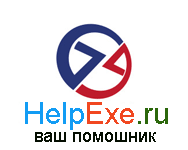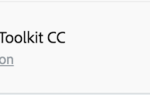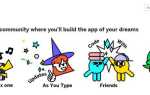Для обработки жизненного цикла файла (CRUD) мы будем использовать компоненты диалогового окна и файловой системы.
Диалоговый модуль предоставляет API-интерфейсы для отображения собственных системных диалогов, таких как открытие файлов или оповещений, поэтому веб-приложения могут предоставлять тот же пользовательский интерфейс, что и собственные приложения и файловая система Node.js.
Загрузка необходимых зависимостей
Нам нужно загрузить следующие зависимости, чтобы выполнить задачи, которые мы хотим достичь, такие как сохранение, открытие, удаление и т. Д., Включая диалоги Оперативной системы.
var remote = require('remote'); // Load remote compnent that contains the dialog dependency
var dialog = remote.require('dialog'); // Load the dialogs component of the OS
var fs = require('fs'); // Load the File System to execute our common tasks (CRUD)Заметка
В последних версиях Electron (> = 1) используйте следующий фрагмент для доступа к диалоговым окнам.
var app = require('electron').remote;
var dialog = app.dialog;
// Or with ECMAScript 6
const {dialog} = require('electron').remote;Создание файла
Для создания файла мы будем использовать файловую систему и, в этом случае, собственный диалог сохранения файла системы (для получения пути). Ты можешь использовать
let content = "Some text to save into the file";
// You can obviously give a direct path without use the dialog (C:/Program Files/path/myfileexample.txt)
dialog.showSaveDialog((fileName) => {
if (fileName === undefined){
console.log("You didn't save the file");
return;
}
// fileName is a string that contains the path and filename created in the save file dialog.
fs.writeFile(fileName, content, (err) => {
if(err){
alert("An error ocurred creating the file "+ err.message)
}
alert("The file has been succesfully saved");
});
}); 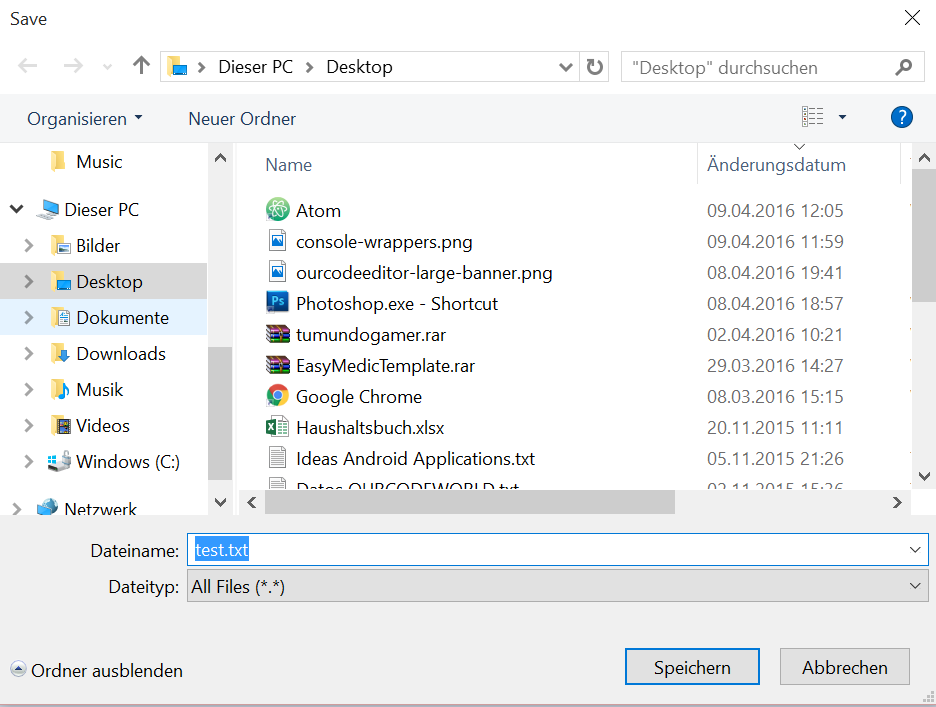
Читать содержимое файла
Чтобы прочитать путь к файлу, мы также будем использовать Файловую систему и диалоговое окно чтения файла.
dialog.showOpenDialog((fileNames) => {
// fileNames is an array that contains all the selected
if(fileNames === undefined){
console.log("No file selected");
return;
}
fs.readFile(filepath, 'utf-8', (err, data) => {
if(err){
alert("An error ocurred reading the file :" + err.message);
return;
}
// Change how to handle the file content
console.log("The file content is : " + data);
});
});
// Note that the previous example will handle only 1 file, if you want that the dialog accepts multiple files, then change the settings:
// And obviously , loop through the fileNames and read every file manually
dialog.showOpenDialog({
properties: [
'openFile', 'multiSelections', (fileNames) => {
console.log(fileNames);
}
]
});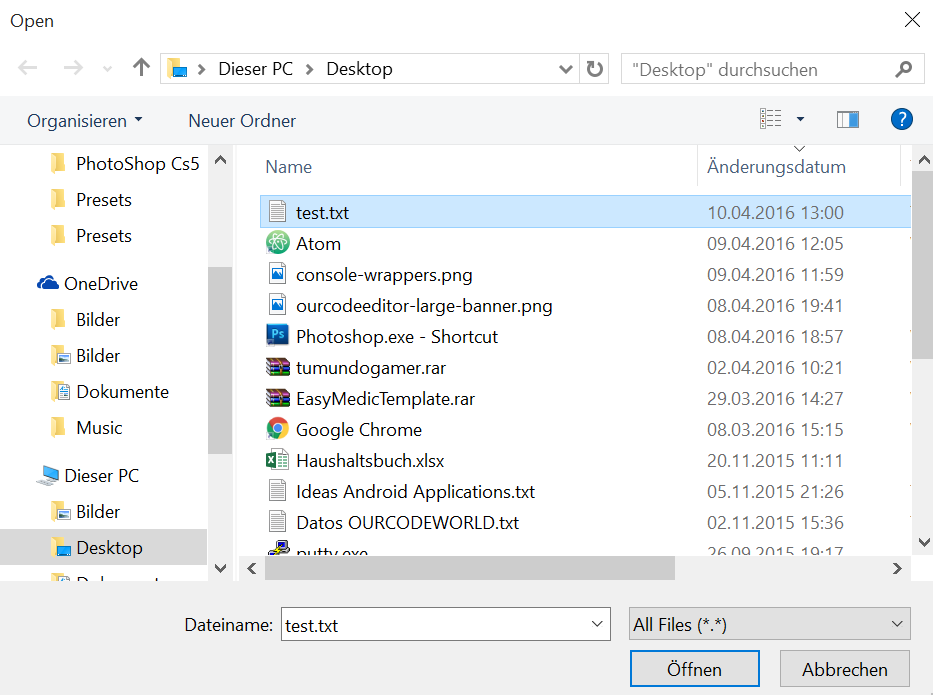
Обновить существующее содержимое файла
Чтобы обновить существующий файл, нам нужен только путь к файлу (вы можете получить его, если захотите снова с помощью filedialog или использовать ранее сохраненный путь к файлу), используя следующий код:
var filepath = "C:/Previous-filepath/existinfile.txt";// you need to save the filepath when you open the file to update without use the filechooser dialog againg
var content = "This is the new content of the file";
fs.writeFile(filepath, content, (err) => {
if (err) {
alert("An error ocurred updating the file" + err.message);
console.log(err);
return;
}
alert("The file has been succesfully saved");
});Удалить файл
Чтобы удалить файл, вам нужно только указать путь к файлу и использовать метод Существует и отсоединить. Существующий метод проверяет, существует ли файл, а затем приступает к удалению файла методом unlink.
var filepath = "C:/Path-toFile/file.txt";// Previously saved path somewhere
if (fs.existsSync(filepath)) {
fs.unlink(filepath, (err) => {
if (err) {
alert("An error ocurred updating the file" + err.message);
console.log(err);
return;
}
console.log("File succesfully deleted");
});
} else {
alert("This file doesn't exist, cannot delete");
}Довольно просто, не так ли?
Выбор папки
Вы можете выбрать папку в диалоговом окне, чтобы получить путь к папке:
dialog.showOpenDialog({
title:"Select a folder",
properties: ["openDirectory"]
}, (folderPaths) => {
// folderPaths is an array that contains all the selected paths
if(fileNames === undefined){
console.log("No destination folder selected");
return;
}else{
console.log(folderPaths);
}
});Полный рабочий пример
Следующий html-файл можно использовать для тестирования в вашем проекте, чтобы понять, как работает файловая система. Код сгенерирует простой интерфейс.
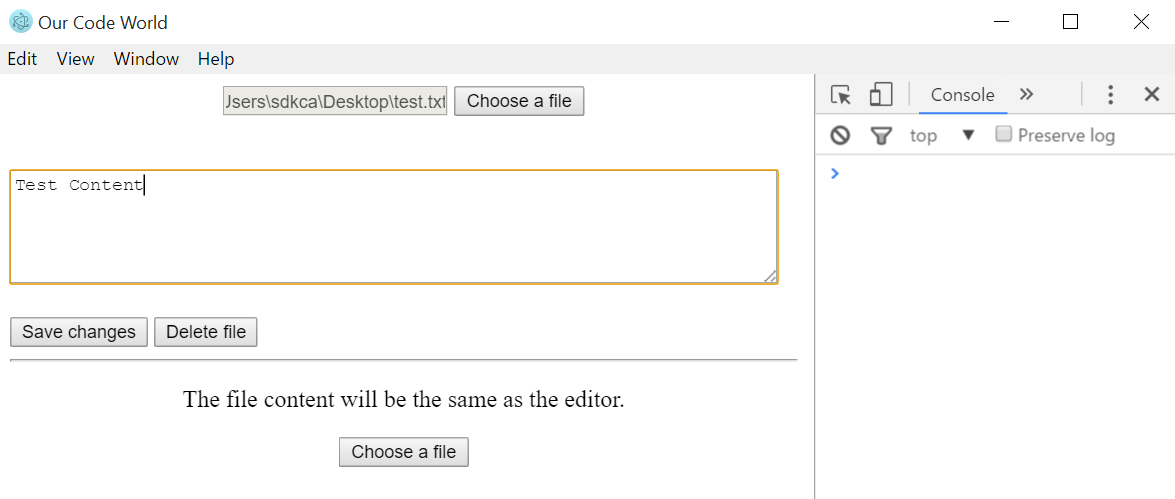
Our Code World
The file content will be the same as the editor.
var remote = require('remote');
var dialog = remote.require('dialog');
var fs = require('fs');
document.getElementById('select-file').addEventListener('click',function(){
dialog.showOpenDialog(function (fileNames) {
if(fileNames === undefined){
console.log("No file selected");
}else{
document.getElementById("actual-file").value = fileNames[0];
readFile(fileNames[0]);
}
});
},false);
document.getElementById('save-changes').addEventListener('click',function(){
var actualFilePath = document.getElementById("actual-file").value;
if(actualFilePath){
saveChanges(actualFilePath,document.getElementById('content-editor').value);
}else{
alert("Please select a file first");
}
},false);
document.getElementById('delete-file').addEventListener('click',function(){
var actualFilePath = document.getElementById("actual-file").value;
if(actualFilePath){
deleteFile(actualFilePath);
document.getElementById("actual-file").value = "";
document.getElementById("content-editor").value = "";
}else{
alert("Please select a file first");
}
},false);
document.getElementById('create-new-file').addEventListener('click',function(){
var content = document.getElementById("content-editor").value;
dialog.showSaveDialog(function (fileName) {
if (fileName === undefined){
console.log("You didn't save the file");
return;
}
fs.writeFile(fileName, content, function (err) {
if(err){
alert("An error ocurred creating the file "+ err.message)
}
alert("The file has been succesfully saved");
});
});
},false);
function readFile(filepath) {
fs.readFile(filepath, 'utf-8', function (err, data) {
if(err){
alert("An error ocurred reading the file :" + err.message);
return;
}
document.getElementById("content-editor").value = data;
});
}
function deleteFile(filepath){
fs.exists(filepath, function(exists) {
if(exists) {
// File exists deletings
fs.unlink(filepath,function(err){
if(err){
alert("An error ocurred updating the file"+ err.message);
console.log(err);
return;
}
});
} else {
alert("This file doesn't exist, cannot delete");
}
});
}
function saveChanges(filepath,content){
fs.writeFile(filepath, content, function (err) {
if(err){
alert("An error ocurred updating the file"+ err.message);
console.log(err);
return;
}
alert("The file has been succesfully saved");
});
}
Повеселись !