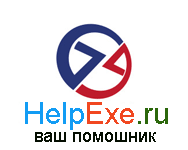Начав с разработки в Symfony 4 локально с XAMPP, я столкнулся с парой проблем с маршрутизацией из-за конфигурации по умолчанию виртуального хоста для моего проекта. Ошибка, которая заметила меня, что ошибка была не в Symfony, а в конфигурации моей локальной среды разработки для apache (мой vhost), потому что панель отладки не загружалась правильно и всегда получала сообщение: «Symfony 4: ошибка произошла при загрузке веб-панели отладки «. Я также заметил, что не было исключения, но сообщение сервера «Не найдено на этом сервере».
Затем, после прочтения официальных документов Symfony, было также много изменений .htaccess файл (который по умолчанию не существует, если вы не установите специальный модуль Apache для Symfony).
Первый вариант, это создать .htaccess файл, устанавливающий модуль с composer в ваш проект и конфигурирующий виртуальный хост для этого случая. Второй вариант — полностью отключить использование .htaccess на вашем виртуальном хосте и записать на него все правила и директивы. В этой статье мы покажем вам, как использовать оба варианта в вашей установке xampp
А. С .htaccess
Если вы хотите использовать файл .htaccess для перезаписи директив и т. Д., Перейдите к установке пакета symfony / apache-pack в ваш проект Symfony 4 с помощью следующей команды:
composer require symfony/apache-packПосле установки это создаст .htaccess файл в вашем project/public каталог с содержанием, похожим на:
# Use the front controller as index file. It serves as a fallback solution when
# every other rewrite/redirect fails (e.g. in an aliased environment without
# mod_rewrite). Additionally, this reduces the matching process for the
# start page (path "/") because otherwise Apache will apply the rewriting rules
# to each configured DirectoryIndex file (e.g. index.php, index.html, index.pl).
DirectoryIndex index.php
# By default, Apache does not evaluate symbolic links if you did not enable this
# feature in your server configuration. Uncomment the following line if you
# install assets as symlinks or if you experience problems related to symlinks
# when compiling LESS/Sass/CoffeScript assets.
# Options FollowSymlinks
# Disabling MultiViews prevents unwanted negotiation, e.g. "/index" should not resolve
# to the front controller "/index.php" but be rewritten to "/index.php/index".
Options -MultiViews
RewriteEngine On
# Determine the RewriteBase automatically and set it as environment variable.
# If you are using Apache aliases to do mass virtual hosting or installed the
# project in a subdirectory, the base path will be prepended to allow proper
# resolution of the index.php file and to redirect to the correct URI. It will
# work in environments without path prefix as well, providing a safe, one-size
# fits all solution. But as you do not need it in this case, you can comment
# the following 2 lines to eliminate the overhead.
RewriteCond %{REQUEST_URI}::$1 ^(/.+)/(.*)::\2$
RewriteRule ^(.*) - [E=BASE:%1]
# Sets the HTTP_AUTHORIZATION header removed by Apache
RewriteCond %{HTTP:Authorization} .
RewriteRule ^ - [E=HTTP_AUTHORIZATION:%{HTTP:Authorization}]
# Redirect to URI without front controller to prevent duplicate content
# (with and without `/index.php`). Only do this redirect on the initial
# rewrite by Apache and not on subsequent cycles. Otherwise we would get an
# endless redirect loop (request -> rewrite to front controller ->
# redirect -> request -> ...).
# So in case you get a "too many redirects" error or you always get redirected
# to the start page because your Apache does not expose the REDIRECT_STATUS
# environment variable, you have 2 choices:
# - disable this feature by commenting the following 2 lines or
# - use Apache >= 2.3.9 and replace all L flags by END flags and remove the
# following RewriteCond (best solution)
RewriteCond %{ENV:REDIRECT_STATUS} ^$
RewriteRule ^index\.php(?:/(.*)|$) %{ENV:BASE}/$1 [R=301,L]
# If the requested filename exists, simply serve it.
# We only want to let Apache serve files and not directories.
RewriteCond %{REQUEST_FILENAME} -f
RewriteRule ^ - [L]
# Rewrite all other queries to the front controller.
RewriteRule ^ %{ENV:BASE}/index.php [L]
# When mod_rewrite is not available, we instruct a temporary redirect of
# the start page to the front controller explicitly so that the website
# and the generated links can still be used.
RedirectMatch 307 ^/$ /index.php/
# RedirectTemp cannot be used instead
это .htaccess будет переписывать правила только в том случае, если это позволяет виртуальный хост, поэтому в качестве последнего шага нам нужно создать виртуальный хост со следующей структурой. Приступить к редактированию файла vhost (xampp\apache\conf\extra\httpd-vhosts.conf) и зарегистрируйте свой vhost со следующей структурой:
DocumentRoot "C:/xampp72/htdocs/php/sandbox/public"
DirectoryIndex index.php
AllowOverride All
Order Allow,Deny
Allow from All
Сохраните изменения в файле виртуального хоста и перезапустите apache с помощью панели управления и все!
Б. Без .htaccess
Как указано в официальной документации, если вы решите не использовать .htaccess файл, вы немного увеличите производительность вашего веб-сервера. Однако все связанные с Apache настройки должны быть выполнены в файле виртуального хоста, и конфигурация по умолчанию изменится:
DocumentRoot "C:/xampp72/htdocs/php/sandbox/public"
DirectoryIndex index.php
AllowOverride None
Order Allow,Deny
Allow from All
FallbackResource /index.php
С помощью AllowOverride сделаю что не любой .htaccess файл может переопределить директивы apache, и ваш проект будет работать сразу после сохранения изменений в xampp\apache\conf\extra\httpd-vhosts.conf файл и перезагрузка вашего сервера.
Удачной настройки!